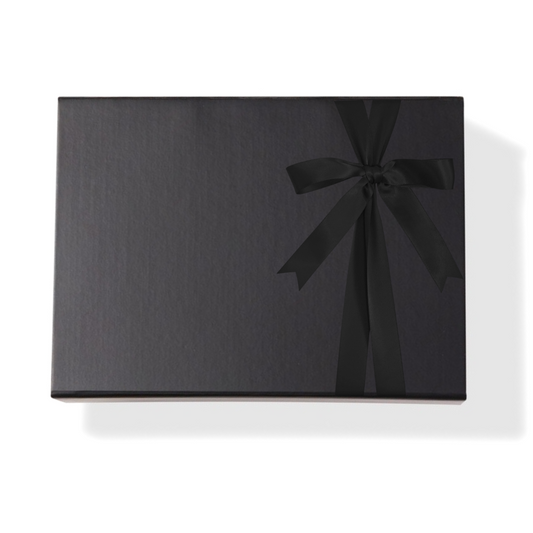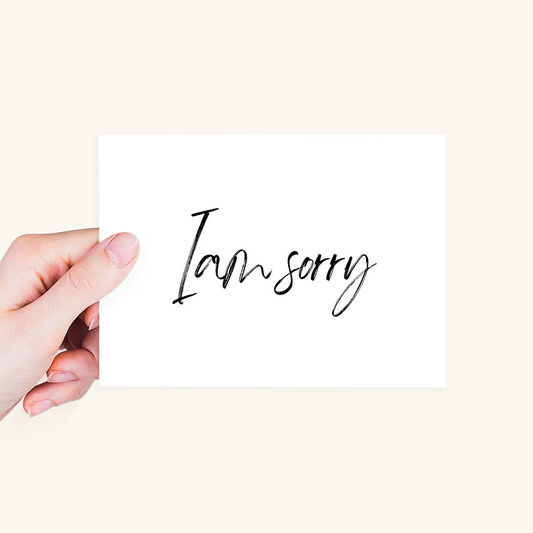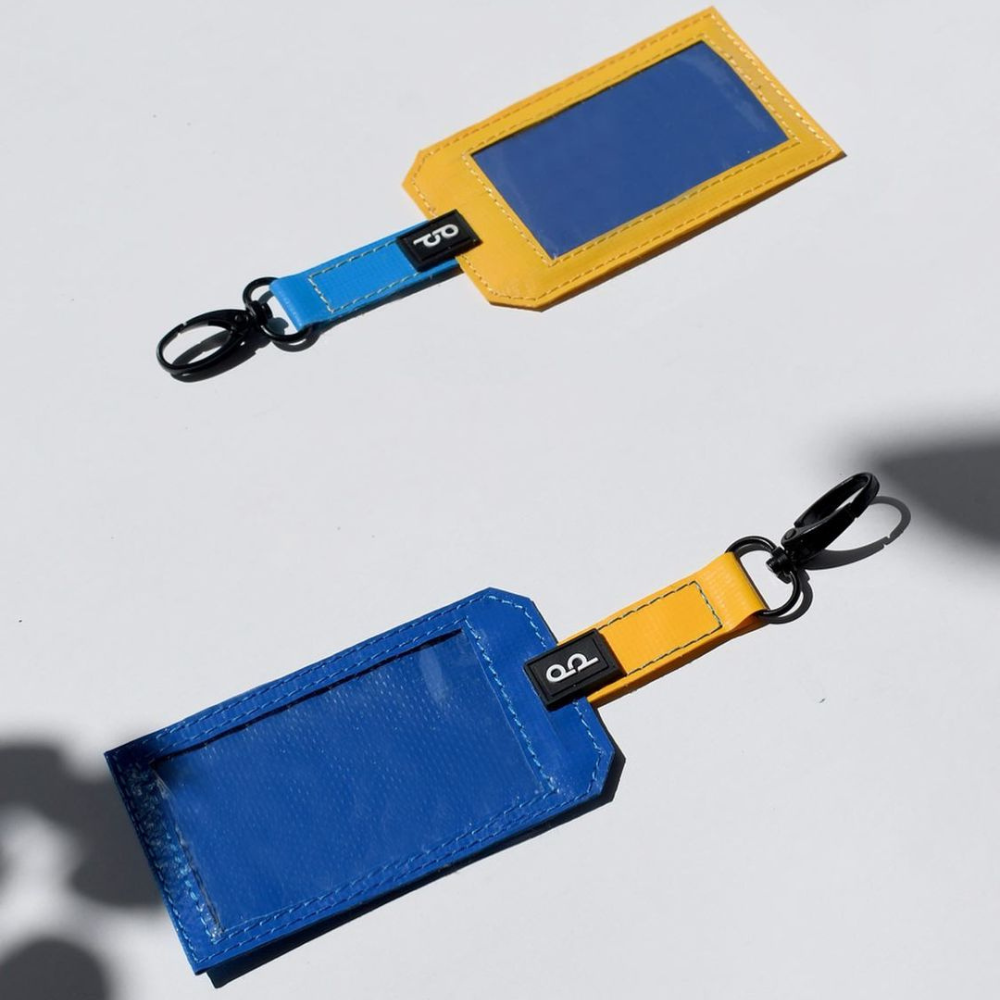Your Gift, Your Way
Build Your Good Box
Step 1: Select Your Gift Packaging (Required)
Choose the perfect packaging for your gift from our curated options.
- Premium Gift Box: Includes scented fillers and a ribbon for a luxurious touch
- Basic Gift Box: Comes with scented fillers for a simple, elegant presentation
- Signature Eco-Friendly Gift Bag: Made from past event banners
Note: Selecting a gift packaging is required to build your custom gift box.
Step 2: Add Your Message
Make it personal with a card of your choice or upload a custom design, and add your heartfelt message.
Step 3: Add Gift Items
Curate a thoughtful selection with your recipient’s favorite items.
- Aim to include 5-7 items for a beautifully balanced gift set
- Add up to 20 items for a truly personalised experience
Step 4: Complete Your Order (Min Spend: SGD45)
Review your selections and schedule a delivery date at checkout.
Check out and pay easily online with debit/credit cards and major local payment methods.
Note: A minimum spend of SGD45 per order applies.
Select Gift Packaging →
Browse All Gifts →
-
 Sold out
Sold outA Pair of Fresh Mandarin Oranges
Regular price $6.80 SGDRegular priceUnit price per -
Alor - Freeze Dried Apple (15g)
Regular price $4.20 SGDRegular priceUnit price per -
Alor - Freeze Dried Dragonfruit (15g)
Regular price $4.20 SGDRegular priceUnit price per -

 Sold out
Sold outAlor - Freeze Dried Durian (15g)
Regular price $4.20 SGDRegular priceUnit price per -

 Sold out
Sold outAlor - Freeze Dried Jackfruit (15g)
Regular price $4.20 SGDRegular priceUnit price per -

 Sold out
Sold outAlor - Freeze Dried Mango (15g)
Regular price $4.20 SGDRegular priceUnit price per -
Alor - Freeze Dried Mangosteen (15g)
Regular price $4.20 SGDRegular priceUnit price per -

 Sold out
Sold outAlor - Freeze Dried Mulberry (15g)
Regular price $4.20 SGDRegular priceUnit price per -
Alor - Freeze Dried Orange Yogurt Bites (15g)
Regular price $4.20 SGDRegular priceUnit price per -
Alor - Freeze Dried Pineapple (15g)
Regular price $4.20 SGDRegular priceUnit price per -

 Sold out
Sold outAlor - Freeze Dried Strawberry (15g)
Regular price $4.20 SGDRegular priceUnit price per -
Alor - Freeze Dried Strawberry Yogurt Bites (15g)
Regular price $4.20 SGDRegular priceUnit price per